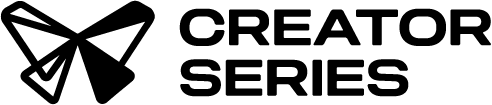How Formlabs Develops & Validates Print Settings
Achieving the perfect balance of print settings is crucial to producing high-quality, reliable parts. For all Formlabs SLA printers, we meticulously validate settings through a series of rigorous tests and settings adjustments.
We took that expertise and applied it to the Creator Resin Series with third-party resin printers.
With the Creator Resin Series we are providing printer settings that were tested across 21 different printers, to give users the best possible starting point, knowing that printer lifetime, environment, and model type can affect results.

Understanding Critical Energy (Ec) and Depth of Penetration (Dp)
Critical Energy (Ec)
Critical Energy (Ec) is the minimum amount of energy required to solidify the resin during the printing process. It measures the energy needed to start the polymerization reaction that transforms liquid resin into solid plastic. Ec is crucial for ensuring that printed layers bond correctly and form a strong, cohesive structure. Think of Ec as the amount of sunlight needed to tan your skin. Just as your skin needs a certain amount of sunlight to start tanning, the resin needs a specific amount of light energy to begin solidifying.
Depth of Penetration (Dp)
Depth of Penetration (Dp) indicates how deep into the resin will cure relative to the amount of exposure delivered. It determines the thickness of each cured layer and affects overall print quality. A higher Dp means the light can penetrate deeper, curing thicker layers of resin with each pass. Imagine shining a flashlight into a foggy room. The distance the light travels before it dims significantly is similar to the Dp in resin.
We find this for each resin by using a petri dish instead of a build plate and filling it with resin. We then print circles at various exposure times and measure the thickness of the circles at the different exposure times.
Determining Exposure Time
To find the optimal exposure time, we start by using the values of Ec and Dp. You calculate the exposure time by using the following equation, Cd = Dp • In(Exposure/Ec), where Cd is cure depth. This gives you a good starting point. You can then use exposure tests to further optimize the exposure time.
To use exposure tests, we print a series of test models, each with varying exposure times. We select a starting point for exposure using the equation above, then print iterative test prints with differing exposure based on the results.
By examining these models under a microscope, we can see if they are over-exposed (where details are large and rounded) or under-exposed (where details are incomplete or smaller than they are supposed to be). Based on the microscope analysis, we make fine adjustments to the exposure time. This iterative process continues until we find the perfect exposure time that produces sharp, accurate features without over or under-exposure.

Tuning Motor Movement
Once the optimal exposure time is determined, we move on to tuning the motor movements including retraction, lifting, and light-off delays or pauses after retraction. These parameters are key to ensuring quality part surfaces and high print success rates.
We tune each aspect of the motor movements separately with torture-test models designed to elicit associated failures or defects. The retraction speed, as well as the light-off delay or pause after retract, commonly cause surface roughness or layer delamination when not properly tuned. The parameters needed to resolve this will depend on the viscosity of the resin, the size of the printer, and even the geometry of the part being printed.
We tune our settings to cover the majority of the parts we expect users to print. The lift movements can cause common failures such as incomplete separation of the part from the film, pulling parts off supports, or even damaging the film. Again, we use targeted models to look at worst case scenarios for the lift movements and tune these parameters to move as quickly as possible while still ensuring a high print success rate.

Optimizing Print Speeds
The final step in our validation process is tuning the print speeds. Print speed affects the overall print time, surface quality, and reliability of the printed parts.
For the Creator Series Resins, we print a variety of torture tests on supports, which are designed to push the limits of the printers. These tests include challenging geometries that are hard to support and fine features that are sensitive to speed variations. We test different print speeds to see which ones provide the best reliability and surface quality. By comparing the results, we identify the optimal print speeds that balance efficiency and quality.

The Final Validation
At Formlabs, we strive for the highest quality and reliability of our 3D printed parts through a detailed validation process.
To fully validate our settings, we purchased 21 printers to account for printer-to-printer variation, acquiring 3 of each of the 7 printer models we tested. This testing setup allows us to understand and mitigate any discrepancies between different printers, even within the same model printer.
We randomly select application-specific prints, such as miniature models, large figurines, and other miscellaneous parts, to validate Creator Series Resin settings.
If you've tried out the settings and have feedback, fill out this feedback form!